Set your latitude and longitude - In development
- # Why is it important
- # My lofts are not near my address, what now?
- # How do I get my latitude and longitude?
{danger} This feature is in development and has not yet been released
Why is it important
Our clocking group system is a wonderful tool which enables you to compete with your fellow enthusiasts. To guarantee the best results when calculating the pigeon's speed we need your latitude and longitude. When you first enter your address your lattidue and longitude will be automatically calculated.
My lofts are not near my address, what now?
If your lofts are not in the immediate vicinity of your address, you soon will have the option to indicate your latitude and longitude yourself. For now you can change your address to the address of where your lofts are located.
How do I get my latitude and longitude?
-
Go to google maps
Navigate to Google Maps
-
Enter your lofts address in the top left corner

-
Click on "Sattelite" in the bottom left corner
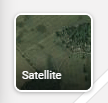
This will change to view to sattelite.
-
Find your loft and right click that spot on the map

-
Click on "What's here?"

-
Click on the latitude and longitude that show up on the bottom of your screen
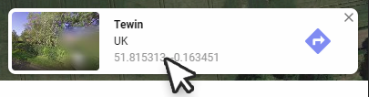
-
Copy your latitude and longitude at the top left corner of your window

-
That's it, you just found your latitude and longitude!