Adding Pigeons
Table of contents
How to add pigeons
When you're adding a new pigeon you'll notice that there's four subsections.
We'll break down the fields below, and give an explanation of how each individual field works.
Section 1: Ringnumbers
Select the country landcode and enter the ringnumber
{info} Make sure you enter the correct landcode when entering parents
Optionally enter the ringnumber of the father
Optionally enter the ringnumber of the mother
Section 2: Details
{info} None of these fields are required
Optionally enter the pigeons name
Optionally pick a gender
Optionally pick a color
Section 3: Flight Distance
Select in which flight distance this pigeon participates.
{info} This field is required, it's possible to select multiple flight distances.
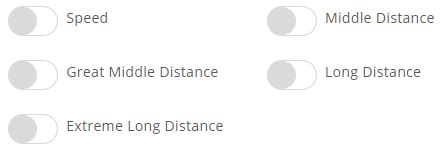
Section 4: Public Visibility
Enabling this field will make your pigeons profile page public
This means other fanciers can see the pigeons information and results.

{info} Keep in mind that pedigrees will never be public, and can only be seen by you.
It is only possible to control the visibility of the pigeons profile page
Add pigeon
Once your done adding details press to save the pigeon.
Things that can go wrong
Pigeon already exists
Every now and then you'll get the following message:
Ringnumber already exists in our database, if this pigeon is yours, click here.
This can happen because of a varietiy of reasons.
-
Another fancier added your pigeon so they could use it as a parent
It's possible that a friend of you has been using Pigero for a while, and that they have entered one of your pigeons as their own. Maybe to use it as parent for one of their pigeons. Don't worry, there's an easy way to retrieve the pigeon ownership. Simply submit a recover request , the other user can accept this request and the pigeon will be yours.
If the other users wants to keep using your pigeon as a father or mother they can do so by asking for Co Breedership . This way, the other user can still enter your pigeon as a parent.
-
Someone mistakenly added your pigeon
If someone mistakenly added your pigeon, you will see this message disappear. Don't worry there's an easy way to retrieve ownership. Simply submit a recover request , the other user can accept this request and the pigeon will be yours.
{info} For more information about recover request please see recover requests
HELP! My recover request has been rejected!
If you ever find yourself in a situation where the other user rejects your recover request. You still have a way of getting your pigeon back. This is done via a dispute . Disputes are a last resort and will always be checked by an administrator.
{info} For more information about disputes please see disputes