Posts
What are posts?
Posts are the means of communcating on Pigero, either leave a simple text post, or add a pigeon with some results. Once you're done composing your message, press and all your followers will be notified of your new post.
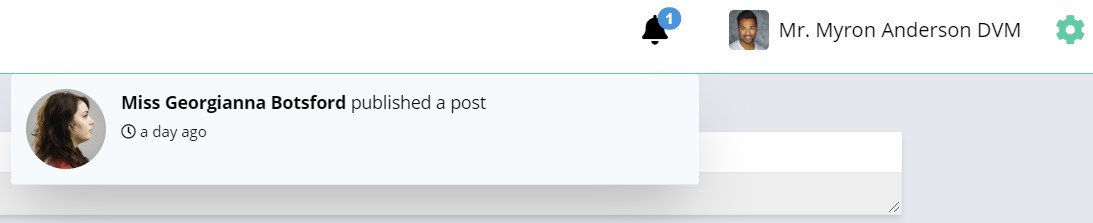
How to compose a new post
Composing a new post is fairly simple. Simply navigate to posts feed and type something into the message box!
When your post is ready, simply press , all done!
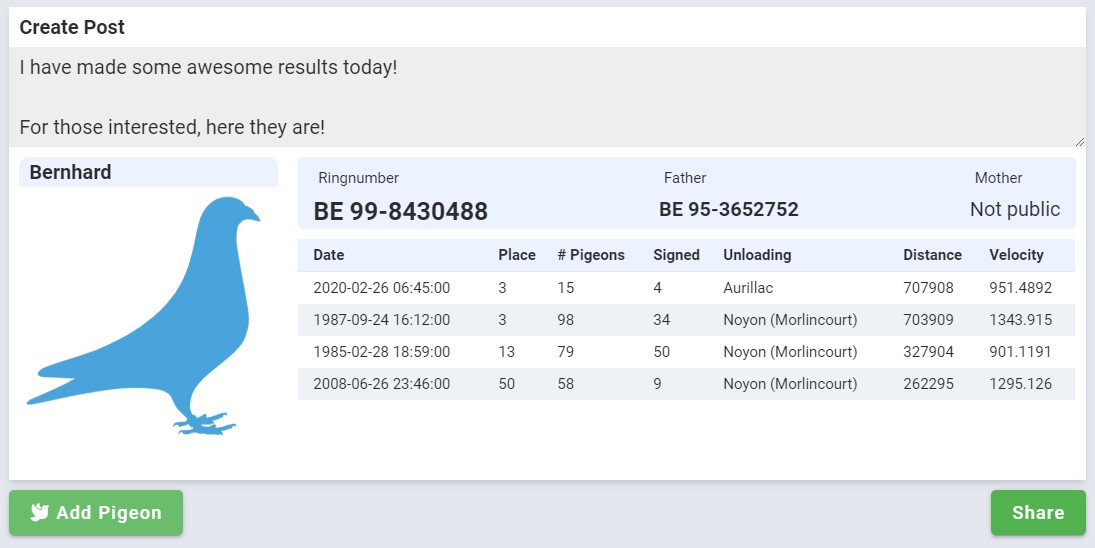
Share pigeons and their results
One of the awesome features of Pigero is that you're actually able to share your pigeons and results together with your posts. This is an extremely helpful feature when you want to talk about specific pigeons with specific results. Everything is set up in such an interactive way that other users are able to see your pigeon profile pages, where you can set your favorite results per pigeon.
But more about this later, let's first go over how you can actually share your pigeons and results together with your posts.
{info} Learn how to share pigeons
{info} Learn how to share results