Pigeon Profile - Results
Add results
Adding results can be done by opening the add result form by pressing on the button. This will open a little slidedown.
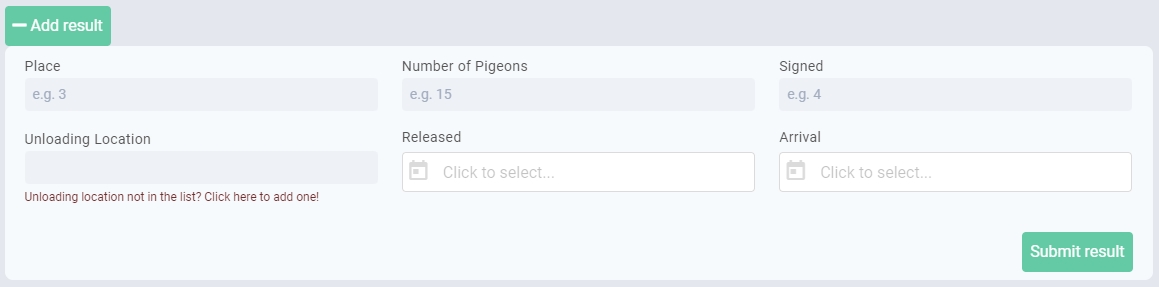
Once you start adding results they will pop up in the table below.
{warning} There's a guard mechanism in place that prevents the input of slow and super speed results. Only results where the calculated velocity is between 400mpm and 2000mpm will be allowed.
Favorite results
By favoriting results you can put certain pigeons in the spotlight on your own profile page. Simply click the yellow favorite result button to favorite a result.
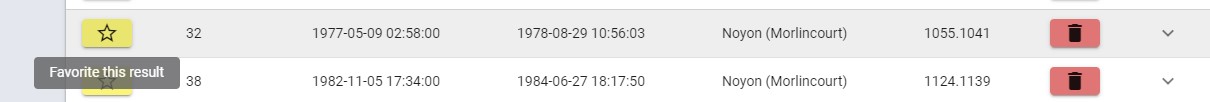
Once you favorite a result it will become visible on your profile page.
{info} Non-members will be able to favorite up to 10 results, whilest members will be able to favorite up to 50 results.