My Pigeons
My Pigeons - Pigeon Overview
On this page you will find an overview of all your pigeons. The data can be sorted ascending/descending based on your preferences. Continue reading for a complete breakdown of each columns specifics.
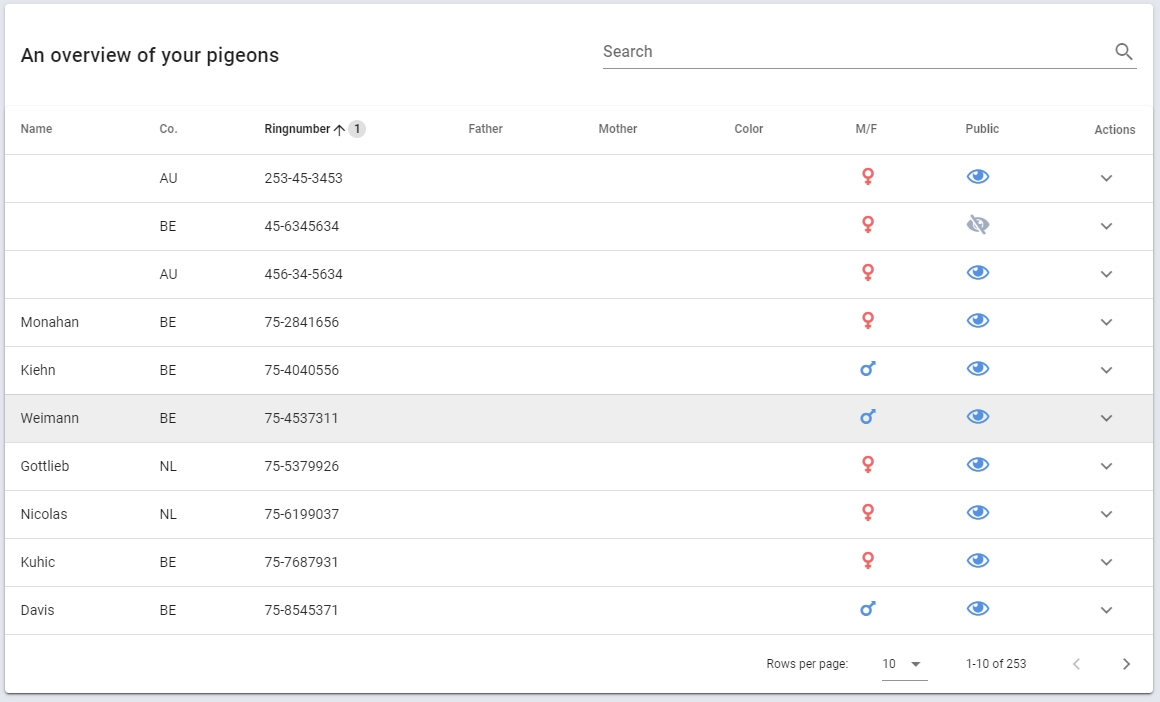
-
Name
The name of the pigeon.
This attribute is not required.
-
Co. (landcode)
The landcode of the pigeon.
This attribute is required.
-
Ringnumber
The ringnumber of the pigeon.
This attribute is required.
When you click the ringnumber you will navigate to the pigeons profile page.
-
Father
The ringnumber of the father.
This attribute is not required.
When you click the ringnumber you will navigate to the fathers profile page.
-
Mother
The ringnumber of the mother.
This attribute is not required.
When you click the ringnumber you will navigate to the mothers profile page.
-
Color
The color of the pigeon.
This attribute is not required.
-
Gender
The sex of the pigeon. for hens, for cocks.
This attribute is not required.
-
Public
This column indicates the pigeons public visiblity.
This attribute is can be left blank which will result in the pigeon not being public available.
means that the pigeon is public visible and that other fanciers can see this pigeons profile page.
means that the pigeon is not publicly visible and other fanciers won't be able to see this pigeons profile page.
-
Actions
When you click a row it will expand which will show multiple extra actions

-
Click to navigate to the pigeons profile page
-
Click to navigate to the pigeons pedigree
-
Click to navigate to the pigeons edit page
-
Delete this pigeon
Click this button and you will be asked to give permission to permanently remove the pigeon.
-