Share pigeons
Below we'll quickly go over how you can share pigeons with your post. This can be done by navigating to the feed
-
Attaching a pigeon to a post
Start by clicking on the "Add pigeon" button
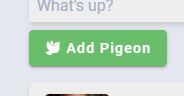
This will bring up a dialog
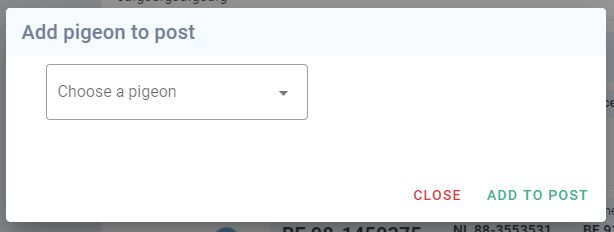
Select one of you pigeons by ringnumber and they will be added to the post
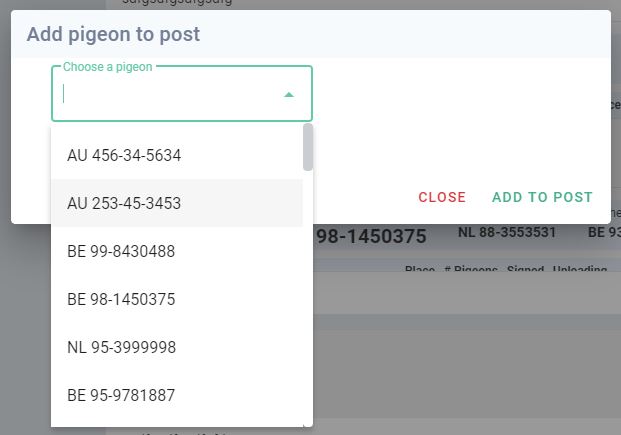
Well done! You've now attached a pigeon to your post.

You can now either choose to press and send your post, or you can opt to add results